鍵の設定(鍵の作成)
- 手元のPCとGitHubとの通信を暗号化するために,公開鍵をGitHubに登録
- 手元のPCには秘密鍵を持っておく
- 秘密鍵は文字通り秘密にして他人に見せたり触れたりさせない
- 手元のPCには秘密鍵を持っておく
- 鍵の作り方
$ ssh-keygen (いろいろ聞かれるけどすべてEnterで大丈夫) $ ls ~/.ssh/ #確認 id_rsa id_rsa.pub #この2つのファイルがあれば大丈夫id_rsa.pubの方が公開鍵
- 参考: 暗号については過去の資料にちょっと書いてある
鍵の設定(GitHubでの作業)
- 右上のユーザのアイコンを押す
- titleはなんでもいいので鍵の名前を入れる
- 例: 「WSL」とか「Ubuntu Note」とか
- Keyに
id_rsa.pubの中身を貼り付け- エディタや端末で開いてマウス等でコピーして貼り付け
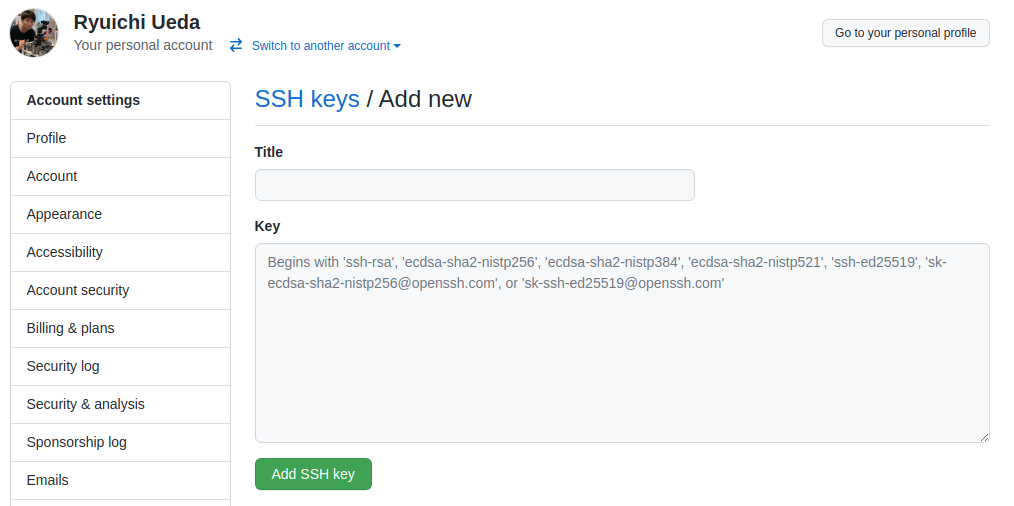
- エディタや端末で開いてマウス等でコピーして貼り付け
- titleはなんでもいいので鍵の名前を入れる
2. GitHubへのコードの保存
- やること
- これまで講義で作ってきたコードをGitHubにアップロード
- コードを消しちゃった人は前回の
plus_stdinを作りましょうplus_stdin#!/usr/bin/python3 import sys ans = 0.0 for line in sys.stdin: ans += float(line) print(ans)
リポジトリの作成
- GitHubのサイトでの操作
- 右上のアカウントのアイコンを押して"Your repositories"を押す
- 右にある"New"を押す
- 必要事項を記入
- 名前: robosys202x(そのままrobosys202xと入れないように!)
- Description: 説明を適当に
- Publicのままに
- "Add a README file"にチェック
- ライセンス: None(別の回で追加します)
- "Create repository"ボタンを押す
README.mdがひとつ存在したリポジトリができる
リポジトリを手元にコピー
- リポジトリの画面の"Code"をクリック
- "SSH"を選択してURLをコピー
- クリップボードのアイコンをクリックするとコピーできる
- リポジトリをコピーしたいディレクトリで次の操作
- この操作をクローンと言う
$ git clone <さっきクリップボードにコピーした文字列をペースト> Cloning into 'robosys202x'... (略) Receiving objects: 100% (3/3), done. $ cd robosys202x/ $ ls -a . .. .git README.md - 注意: 鍵の設定が失敗しているとエラー
- この操作をクローンと言う
リポジトリにコードを追加1: git add
- プログラム
plus_stdinを一つ置く$ ls README.md plus_stdin git addで記録の対象として選択- ステージングエリアというところに記録される
$ git add plus_stdin $ git status #ステージングエリアの確認 ブランチ main Your branch is up to date with 'origin/main'. コミット予定の変更点: (use "git restore --staged <file>..." to unstage) new file: plus_stdin
- ステージングエリアというところに記録される
リポジトリにコードを追加2: git commit
git commitでステージングエリアの情報をリポジトリに反映- この時点で,手元のリポジトリに
plus_stdinの記録が残る git commitで作った1つの記録をコミットと呼ぶ$ git commit -m "Add a command" #git commit -m "何をしたか短く" [main fa8aab8] Add a command 1 file changed, 8 insertions(+) create mode 100755 plus_stdin $ git log -n 1 #最新のコミット1件を表示 commit fa8aab8a2ade8cd33823f488fbb1bbec6d981260 (HEAD -> main) Author: Ryuichi Ueda <ryuichiueda@gmail.com> Date: Tue Dec 7 16:58:54 2021 +0900 Add a command
- この時点で,手元のリポジトリに
GitHubへの反映
- 手元のリポジトリをGitHubのリポジトリへ転送
- プッシュと呼ぶ
- 手元(ローカルリポジトリからGitHub(リモートリポジトリ)へ
- コマンドは
git push$ git push #git push origin mainと打たないといけない場合もある Enumerating objects: 4, done. Counting objects: 100% (4/4), done. Delta compression using up to 16 threads Compressing objects: 100% (3/3), done. Writing objects: 100% (3/3), 373 bytes | 373.00 KiB/s, done. Total 3 (delta 0), reused 0 (delta 0) To github.com:ryuichiueda/robosys202x.git 68d342f..fa8aab8 main -> main - プッシュしたらGitHub側で反映されたことを確認のこと
- プッシュと呼ぶ
3. ブランチ
GitHubを利用した開発
- GitHubにコードをアップした時点で様々な利点
- 自分のコードを紛失する可能性が極めて低く
- 混乱せずに様々な環境で開発可能に
- 自分の力を見せることが可能に
- たとえ学科内だと平凡でも,世の中的にはコードが書けるだけで少数派
- 面倒なこと: 少々責任が伴う
- ライセンス等の整備(また別の回で)
- 使えないものを使えると言って置かない
- 他の人が使うかもしれない
動くものを残しながらの開発
- よくあるケース
- 改良しようと結構手を加えたらコードが動かなくなった
- どうする?
- そのままGitHubにpushすると他の人がコードを使えなくなる
- GitHubにpushしないで放置すると作業の記録が残せない
ブランチ
- リポジトリの内容を枝分かれして開発を進める
- ブランチ = 枝
- 今のところブランチは「main」だけ
$ git branch - main #ブランチはmainだけ.「-」は選択状態を表現- GitHubはmainブランチを優先して表示するので,ここでの雑な開発は避けたい
- 開発用ブランチを作りましょう
$ git switch -c dev #git checkout -b devでも可 Switched to a new branch 'dev' $ git branch - dev #devブランチができて,devが選択状態に main
devブランチでの開発(その1)
ついでにPythonの文法の勉強もします
plus_stdinについて,整数の文字列は整数に変換するよう改良- 例外処理をしてみましょう
- 失敗しそうな処理を
tryで囲む - 下に
exceptのブロックを作って例外処理#!/usr/bin/python3 import sys ans = 0 #もともと0.0だったのを0に変更 for line in sys.stdin: try: ans += int(line) #intは文字列を整数に(失敗すると例外発生) except: ans += float(line) print(ans)
- 失敗しそうな処理を
- 例外処理をしてみましょう
devブランチでの開発(その2)
- 検証とコミット(とプッシュ)
###動作確認### $ seq 5 | ./plus_stdin 15 #整数として処理されていることを確認 $ seq 5 | sed 's/$/.1/' | ./plus_stdin 15.5 #小数も計算できることを確認 ###バグがないことを確認したらコミット### $ git add -A #-Aで変更を全部ステージングできる $ git status #ブランチと変更されたファイルを確認 ブランチ dev コミット予定の変更点: (use "git restore --staged <file>..." to unstage) modified: plus_stdin $ git commit -m "Support integer calculation" [dev f02a202] Support integer calculation 1 file changed, 5 insertions(+), 2 deletions(-) ###不要だけどGitHubにもプッシュしてみましょう### $ git push --set-upstream origin dev #origin: GitHubにあるリポジトリのこと (略) - [new branch] dev -> dev Branch 'dev' set up to track remote branch 'dev' from 'origin'.
(寄り道)ブランチの観察
git log --graphで表示してみましょう$ git log --graph #下の出力は一部省略 - commit f02a20237590c9e4650f100928c6c2f969c111c3 (HEAD -> dev, origin/dev) | Support integer calculation | - commit fa8aab8a2ade8cd33823f488fbb1bbec6d981260 (origin/main, origin/HEAD, main) | Add a command | - commit 68d342fbb7a9b65e402d0b6f5a7763e56f248937 Initial commit- ポイント
- 各コミットには
f02a2023...のような識別記号 - ()の中に情報
HEAD: いまのディレクトリの内容origin/<ブランチ名>: GitHubのリポジトリのブランチ
- 右端の線:コミット同士の関係を表現
- 各コミットには
- ポイント
devブランチでの開発(その3)
- mainへのマージとGitHubへのプッシュ
- まずmainブランチに戻って変更内容の確認
$ git switch main # git checkout mainでも可 Switched to branch 'main' Your branch is up to date with 'origin/main'. $ git diff main dev (略.mainとdevのコードの違いが表示される) - mainにdevの中身をマージ(併合)してGitHubに反映
$ git merge dev #下の出力には省略あり 1 file changed, 5 insertions(+), 2 deletions(-) $ cat plus_stdin (略.try...exceptの入ったコードが表示される) $ git push To github.com:ryuichiueda/robosys202x.git fa8aab8..f02a202 main -> main
- まずmainブランチに戻って変更内容の確認
4. コンフリクト
- Gitを使っていると,コミット同士が矛盾することがある
- マージできない
そういう状況を作ってみましょう.
コンフリクトを起こす(準備)
- ローカルリポジトリを別に作成
$ mkdir ~/tmp/ $ cd ~/tmp/ $ git clone git@(略) #略の部分は自分で考えましょう- ローカルリポジトリが2個に
- 片方をA,もう片方をBと呼びましょう
- どっちがどっちでもよい
- 片方をA,もう片方をBと呼びましょう
- ローカルリポジトリが2個に
コンフリクトを起こす(その1)
- リポジトリAで変更してpush
- 数字の処理部分を関数に(ついでなのでPythonの関数も勉強します)
#!/usr/bin/python3 import sys #スライドの関係で1行だけど、本来、関数の前後は2行空白をあける def tonum(s): #def 関数の名前(引数)で関数を定義 try: return int(s) except: return float(s) ans = 0 for line in sys.stdin: ans += tonum(line) print(ans)- 忘れずpushを
- 数字の処理部分を関数に(ついでなのでPythonの関数も勉強します)
コンフリクトを起こす(その2)
- リポジトリBで別の変更
- リポジトリAの存在を忘れて作業したという想定
(略) for line in sys.stdin: line = line.rstrip() #for文の下にこの行を挿入 (以下略) - コミットしてpushするとエラー
$ git push To github.com:ryuichiueda/robosys202x ! [rejected] main -> main (non-fast-forward) error: failed to push some refs to 'git@github.com:ryuichiueda/robosys202x' hint: Updates were rejected because the tip of your current branch is behind hint: its remote counterpart. Integrate the remote changes (e.g. hint: 'git pull ...') before pushing again. hint: See the 'Note about fast-forwards' in 'git push --help' for details.
- リポジトリAの存在を忘れて作業したという想定
コンフリクトの解消(その1)
- リポジトリBで
git pull$ git pull #出力には省略あり CONFLICT (content): Merge conflict in plus_stdin Automatic merge failed; fix conflicts and then commit the result.- 「
CONFLICT」と出るがpullは完了plus_stdinの内容(A, B両方の更新が反映されるが矛盾も生じる)(略) <<<<<<< HEAD #Bの内容 ans = 0 for line in sys.stdin: line = line.rstrip() ======= #Aの内容 def tonum(s): >>>>>>> a4936f439aed64b3234d533c6e7a3abc7b5d744d (以下略)
- 「
コンフリクトの解消(その2)
- コードを手で修正してコミット,push
#!/usr/bin/python3 import sys #2行あけましょう def tonum(s): try: return int(s) except: return float(s) #2行あけましょう ans = 0 for line in sys.stdin: line = line.rstrip() ans += tonum(line) print(ans)
5. その他リポジトリの操作
過去のコードの取り出し(動機)
- 昔のコードを一部復活させたいときにやりたくなる
- 例: 次の履歴から「Add a command」時のコードを取り出したい
$ git log commit f02a20237590c9e4650f100928c6c2f969c111c3 (HEAD -> main, origin/main, origin/HEAD) (略) Support integer calculation commit fa8aab8a2ade8cd33823f488fbb1bbec6d981260 #これの`plus_stdin`を取り出したい (略) Add a command commit 68d342fbb7a9b65e402d0b6f5a7763e56f248937 (略) Initial commit
- 例: 次の履歴から「Add a command」時のコードを取り出したい
過去のコードの取り出し(方法)
- 取り出すだけなら次の方法で可能
$ git switch -d fa8aab8 #コミットハッシュ値の先頭何桁を指定 HEAD is now at fa8aab8 Add a command $ git branch - (HEAD detached at fa8aab8) #使い捨てのブランチができる dev main $ cat plus_stdin (略.try,exceptを加える前のコード) $ cp plus_stdin /tmp/ #必要ならコードのコピーをとる $ git switch - #元に戻る Previous HEAD position was fa8aab8 Add a command Switched to branch 'main' Your branch is up to date with 'origin/main'.
ローカルリポジトリだけ作ったものをGitHubにアップ
- 手順
- GitHubに同名のリポジトリを作成
git remote add origin <リポジトリ>で結びつけ
- 注意: メインのブランチをローカルとリモートで合わせること
- 手元が
masterなのに,リモートがmainのときは手元をmainにするとよい
- 手元が
リポジトリの名前を変えたい
- リモート: GitHubのリポジトリのSettingsで変更
- ローカル: リポジトリの
.git/configを編集- 実は変えなくてもリモートにpush可能
6. まとめ
- Git/GitHub
- バージョン管理システム/サービス
- 今日から必須の道具
- レポート等も管理することを強く推奨
- 今日から必須の道具
- 他にも様々な操作が必要に
- 困ったら仕組みから理解してみましょう
- バージョン管理システム/サービス
- Pythonの文法
- 今回出てきたもの
- 例外処理
- 関数
- 分からなくなったら戻ってくること
- 今回出てきたもの